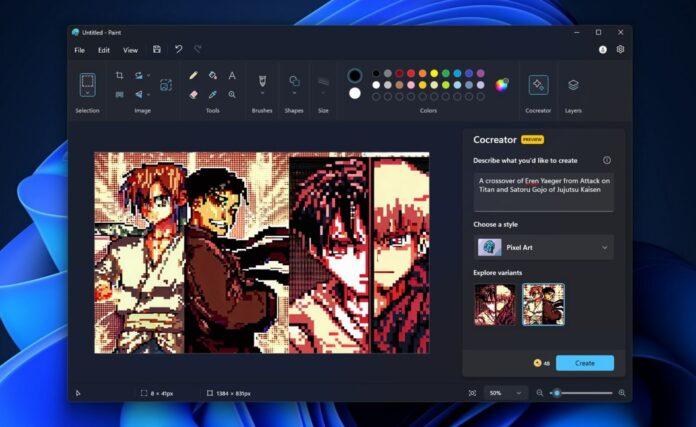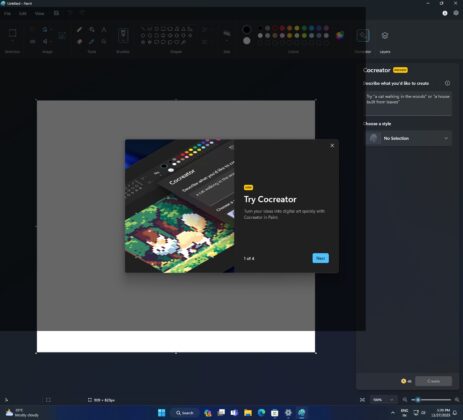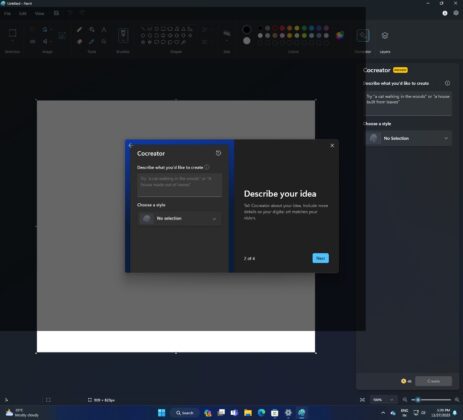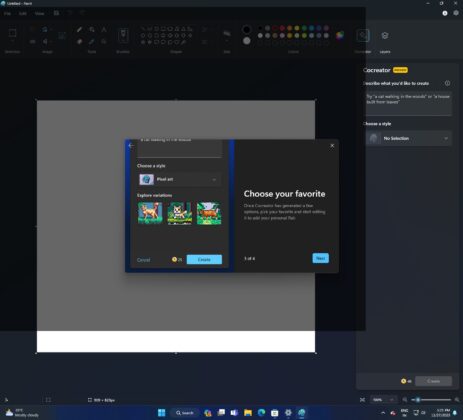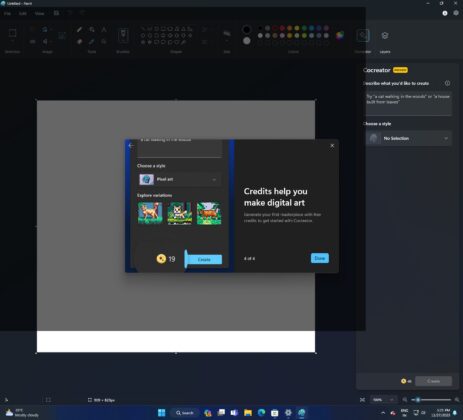Microsoft has finally rolled out the highly-anticipated Paint’s DALL-E integration to everyone on Windows 11. With DALL-E 3 integration, you can use Microsoft Paint to create AI-generated images using the power of OpenAI-‘s ChatGPT. This feature is available via a “Cocreator” button in Paint.
During the September 26 event, Microsoft confirmed its plans to add Bing Chat AI features everywhere, including Windows and inbox apps like Paint. A new update, now live for everyone outside the Insider program, lets you use the “Cocreator” feature and generate DALL-3 images.
Microsoft’s Paint’s Cocreator feature has been available on Windows 11 through the Canary and Dev channels since September, and it was recently rolled out to users in the Release Preview Channel. Starting this week, you can try DALLE-3 in Microsoft Paint on Windows 11.
In our tests, DALL-E 3 works like Bing Image Creator and ChatGPT Plus’s DALL-E.
To use the feature, you can open an empty instance of Paint and click the “Cocreator” button on the right side of the toolbar. You give Microsoft’s DALL-E a description of what you’d like to see generated using the magic of AI.

As you can see in our test results, Paint’s AI-powered results are surprisingly good and accurately depict the description. You can also explore more art variants via the Cocreator sidebar in Paint.
If you’re new to AI, Microsoft also has you covered. A beginner four-step tutorial within the app helps you get started with AI in Paint.
It is also worth noting that Microsoft may still ask some of you to sign up for the waitlist in the side panel, which may take a few days for approval. If you do not see the feature yet, make sure Paint is updated and you’ve signed up for the waitlist through the app.
Microsoft Paint is here to stay with a modern look
I still remember writing about Microsoft’s announcement to deprecate Paint and replace it with some 3D tools in 2017. Following the outcry, Microsoft decided to keep Paint, and end its Paint 3D ambitious.
Nearly six years later, Paint is still a popular little tool, and it’s slowly getting even better.
For example, the last update added background removal and layers features to Paint on Windows 11. With background removal, you can use the magic of AI to detect and remove background objects with a single click.
Like Photoshop, Paint also comes with layers support, which lets you work independently on each “layer” of images.
These features are live for everyone, and you can grab the update via the Microsoft Store.