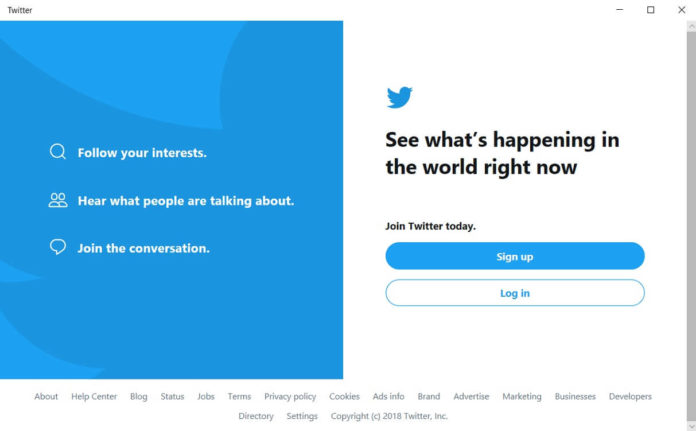On October 22, the social media giant Twitter updated their Progressive Web App (PWA) for all supported platforms including Windows 10. The latest update comes with several improvements and fixes aimed at enhancing the user experience.
The latest update comes with a host of performance improvements, events fixes and more. According to the changelog, you can now tag up to 10 accounts in an attached image on Twitter for Windows 10 and web.
Another noticeable change is that Twitter has moved the analytics icon to the same line that was also used by other Tweet actions so you can access the analytics page easily. You can find the official changelog below:
- We added the ability to tag up to 10 people in a Tweet with photos.
- Made a lot of performance improvements. More detail from one of our engineers in this Tweet!
- On the widescreen experience we moved the analytics icon in the same line as the rest of Tweet actions to give you easier access to the feature.
- We’ve added a whole set of improvements to the experience while viewing events on the Twitter website.
- On desktop web, you’ll now be able to see the number of notifications you have on the browser tab.
- You can now view your most recent searches from the search box.
Twitter for Windows 10 is a PWA that means the update would arrive automatically and there is no need to manually check for updates via the Microsoft Store. The app is not as fully-featured as its counterparts on Android or iOS but it’s slowly getting better with each update.