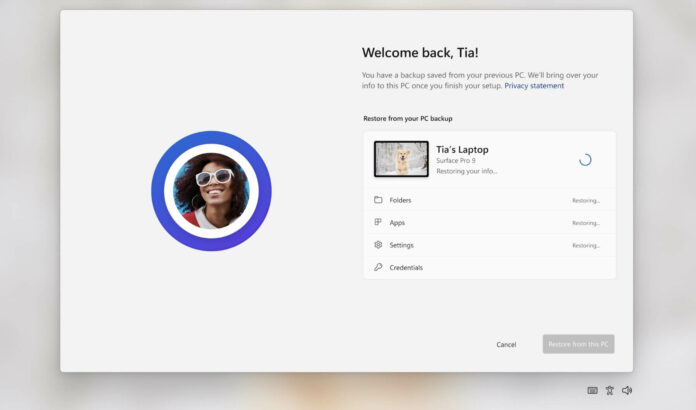KEY POINTS
- Microsoft says it won’t let users remove the Windows Backapp app, calling it a ‘system component’. However, the company plans to hide the app on unsupported Windows 11 and 10 PCs, especially on enterprise systems or LTSC machines.
- Although the app will be hidden, it will not be removed as it’s considered a system component.
- After an upcoming Windows Update, the app will not be visible in user interface areas like “All apps” or “Installed apps,” but will still be in the operating system.
Windows Backup app is here to stay whether you like it or not. Following our report on the ‘Windows Backup’ app getting installed on Windows 10 LSTC and enterprise systems where it doesn’t even work, Microsoft has published a support document that explains what’s going on.
The support document highlights some key fetaures of Windows Backup, such as its ability to back up an array of files, folders, credentials, settings, and apps. However, there’s a catch, which has convinced some people to hate the new cloud backup app. Currently, the Windows Backup app zeroes in primarily on consumer devices.
Microsoft has also confirmed that Windows Backup is a new ‘system component’ designed for consumers and requires you to sign in to a Microsoft account or OneDrive. This app can create a full system backup of your important files, documents, pictures, apps and settings to help you return to your old experience on your new PC or installations.
While Windows 11 or 10’s cloud backup app may be helpful for some users, many people are unhappy since it’s getting installed in environments where it doesn’t work. Some have described the Backup app as bloatware or Microsoft’s latest effort to push OneDrive cloud storage.
Windows Backup won’t launch with “This feature is not supported by your organization”
Although Windows Backup is being touted as a consumer app, it is also getting installed on Windows 10 LTSC or Windows 11 Enterprise PCs.
The OneDrive-powered backup app does work on LTSC or Enterprise version of Windows, but businesses or enterprises run into “This feature is not supported by your organization” when they try to launch the app on systems using Azure Active Directory (AAD) or Azure Directly (AD) accounts.
That’s because the app works only on devices using personal Microsoft accounts, such as addresses ending in *@outlook.com or *@live.com.
Microsoft clarified that “Windows Backup is not supported for Azure Active Directory (AAD) or Active Directory (AD) users” or if Group Policy blocks your Microsoft account, but it won’t remove the app on unsupported systems because it is now a “system component”.
Windows Backup has joined the list of select apps like Settings and Microsoft Store, which cannot be removed from your device unless you’re willing to follow our trick: removing the Windows Experience Pack.
The app cannot be removed since it’s being shipped with ‘Windows Experience Pack’, which also powers features like Snipping Tool’s Win + Shift + S keyboard shortcut and Emoji Panel. Windows Experience Pack is a system component that makes removing the Windows Backup app impossible.
How to force uninstall the Windows Backup app
Thanks to a simple trick tested by Windows Latest, it’s possible to remove the Windows Backup app, but the process will also turn off the Emoji Panel and Win + Shift + S keyboard short:
- Open PowerShell in elevated privileges.
- In PowerShell, run the following command:
Remove-WindowsPackage -Online -PackageName "Microsoft-Windows-UserExperience-Desktop-Package~31bf3856ad364e35~amd64~~10.0.19041.3393"
- Reboot your system by typing “Y” in the terminal.
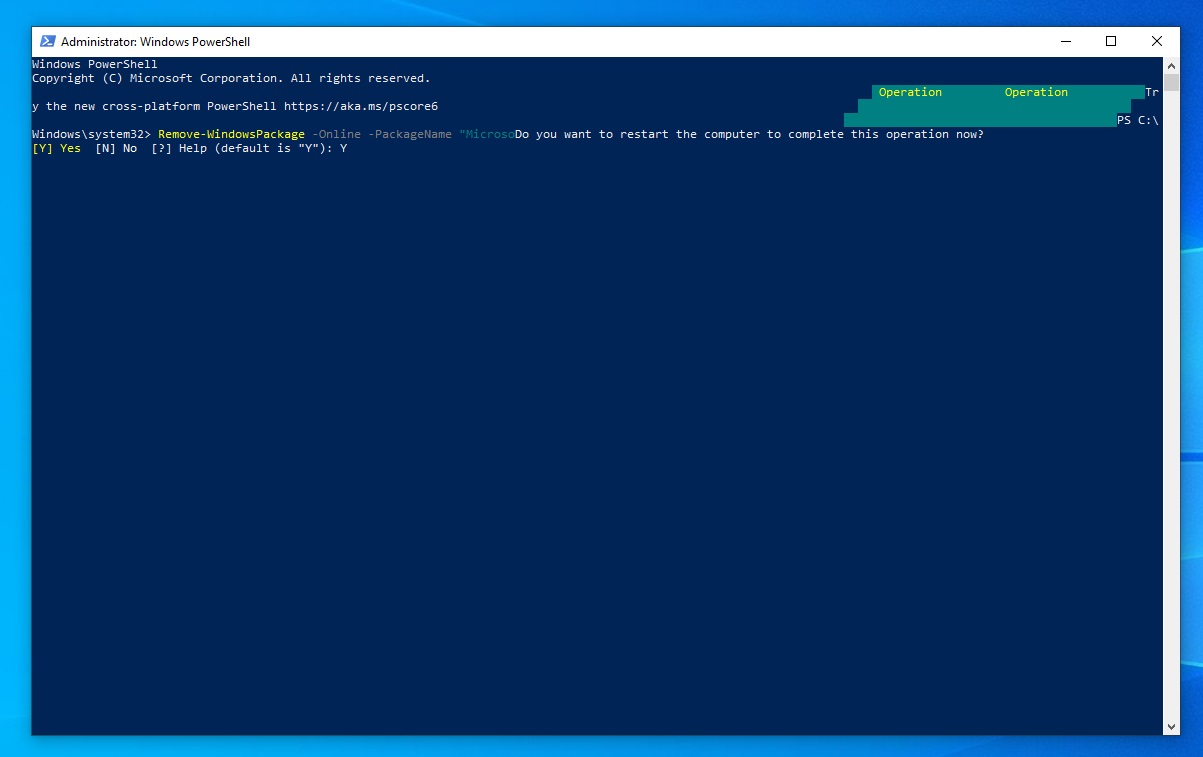
Once done, Windows Backup, Emoji Picker and “Win + Shift + S” will be removed from the PC.
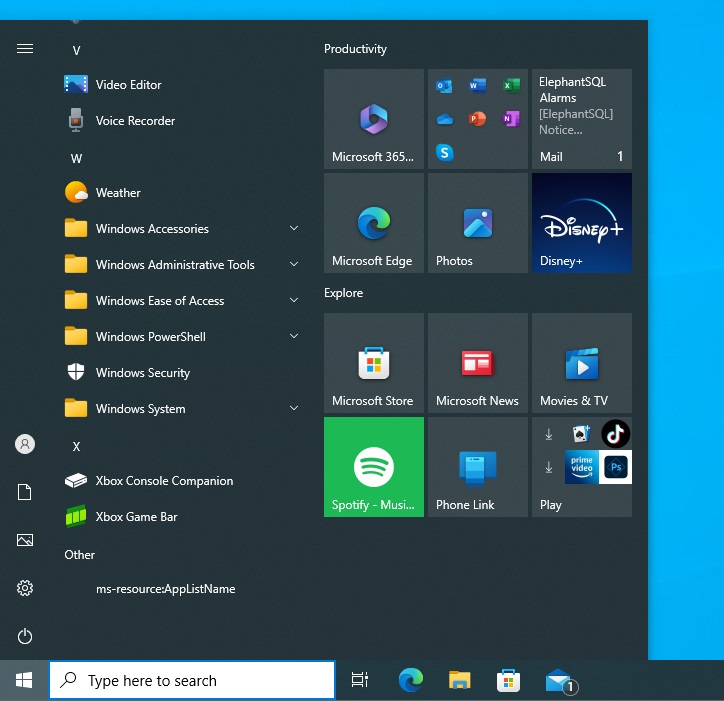
As always, it can return to the previous state and restore the missing features by running the following command:
DISM.exe /Online /add-capability /CapabilityName:Windows.Client.ShellComponents~~~~0.0.1.0
Microsoft says it’ll hide the app on unsupported Windows PCs
On enterprise systems or LTSC machines, Microsoft has finally agreed to hide the app in the Start Menu and other places, but it won’t remove the app because it’s now a system component.
In the same support document, Microsoft has hinted at a forthcoming Windows Update designed to hide the app when the system is detected with an AAD or AD account, specifically those using Pro, Education, or Enterprise editions of Windows 10/11.
After the next update, Windows Backup will disappear in user interface areas, including “All apps” or “Installed apps” listings, but it will continue to exist in the operating system.