Windows 11 Build 26040’s flagship feature is support for Voice AI on all hardware. Voice AI, which uses the magic of AI/ML features to suppress background noise, was previously limited to Surface hardware. With Build 26040 or newer, Microsoft has begun testing Voice AI for newer Intel and AMD PCs.
With the advent of a new year, Microsoft is hard at work again with new features for Windows. Named Windows 11 24H2, this update for Windows 11 will have a host of new AI features. One such feature that might be coming to PCs is Voice Clarity.
According to Microsoft, Voice Clarity relies on “state-of-the-art AI technology” to enhance the audio experience on Windows. The feature will “cancel echo, suppress background noise, and reduce reverberation in real-time.” The best part is that it won’t require any new hardware.
Microsoft says all Arm64 and x64 CPUs are supported, which means that any PC running Windows 11 will be able to leverage the new feature.
While this might sound good, we can’t help but worry if Microsoft soft blocks the feature on unsupported PCs running Windows 11.
Be as it may, Voice Clarity promises to enhance your audio experience on PCs. It would improve the audio quality on Teams, WhatsApp, Phone Link, and other supported apps that utilise Communications Signal Processing Mode.
Multiplayer PC games will also benefit from the feature, with online voice chats getting better audio clarity. The impetus will be on the developers to enable it by default or add a toggle for the feature.
Voice Clarity probably roll out for all users with the Windows 11 24H2 update later this year.
Other changes introduced with Windows 11 Build 26040
Along with Voice Clarity, Microsoft has introduced several new features for Windows 11 in Build 26040:
- Windows will instantly notify users when a new photo or screenshot is taken on their Android device. Users can then edit or view the image.
- The Windows OS Media setup UI gets a much-needed refresh to match it with the current design language. However, we noticed that Microsoft previously tested the design in early builds of Windows 10, but never shipped it in the production.
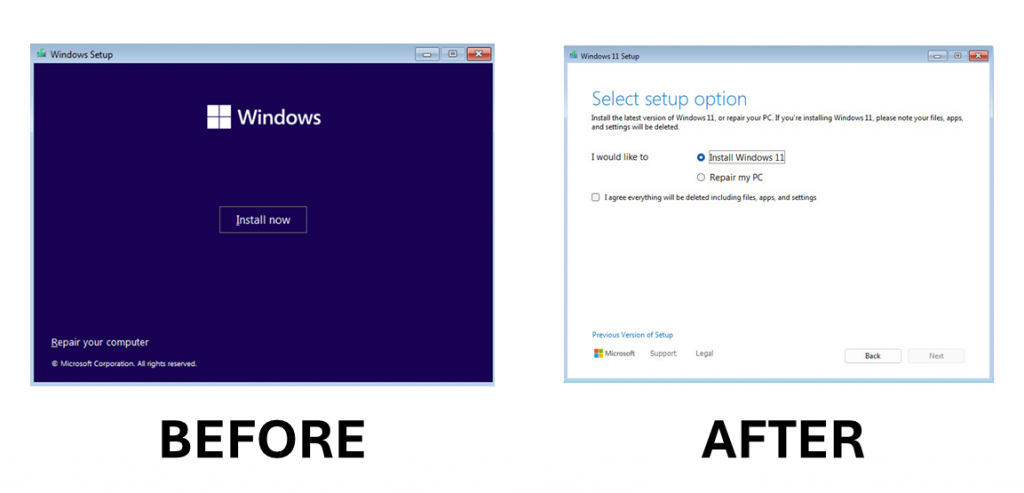
- Microsoft is adding support for the latest USB4 standard, increasing performance to 80GBps from 40Gbps. However, supported hardware will be needed for this.
- Accessibility gets easier with enhanced image consumption features in Narrator. This will make it easier for users to navigate images, and Windows will recognize text images better.
- Screen Casting gets an update with better discoverability and Settings.
- The Windows Local Administrator Password Solution(LAPS) is getting a hefty update. LAPS is used primarily by IT admins to manage local accounts, so general users will not notice the improvements.
- Other noticeable changes include CoPilot moving to the right of the Taskbar, a new compression wizard in File Explorer, an updated Windows Share experience and a new Task Manager icon.
As is expected with Canary builds, they can include device-breaking bugs. Also, some improvements may ship outside of Windows 11 version 24H2.






















