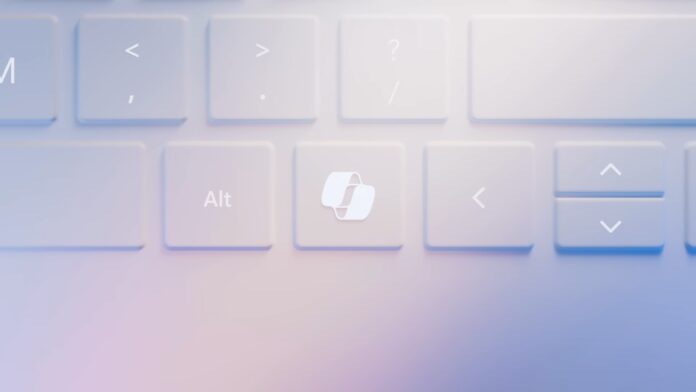Microsoft is testing new “ads” or recommendations for Copilot Pro in Windows 11’s native Settings with KB5034220. In the preview builds of the Beta channel, Microsoft has quietly enabled a new card that promotes Copilot Pro, a $20 subscription that gives you access to ChatGPT-4 Turbo and other features.
As you probably know, the Windows Settings app is divided into categories like System, Bluetooth & devices, Network & internet, Personalization, and more. But there’s also a section called “Home”, which is a dashboard that shows the overall configuration of Windows, such as your preferred theme and connected devices.
Microsoft also uses this page of Settings to promote its services like 365. Over the weekend, Microsoft has started showing “Microsoft Copilot Pro” recommendations within the Settings app.
Windows 11 KB5034220 has Copilot recommendations
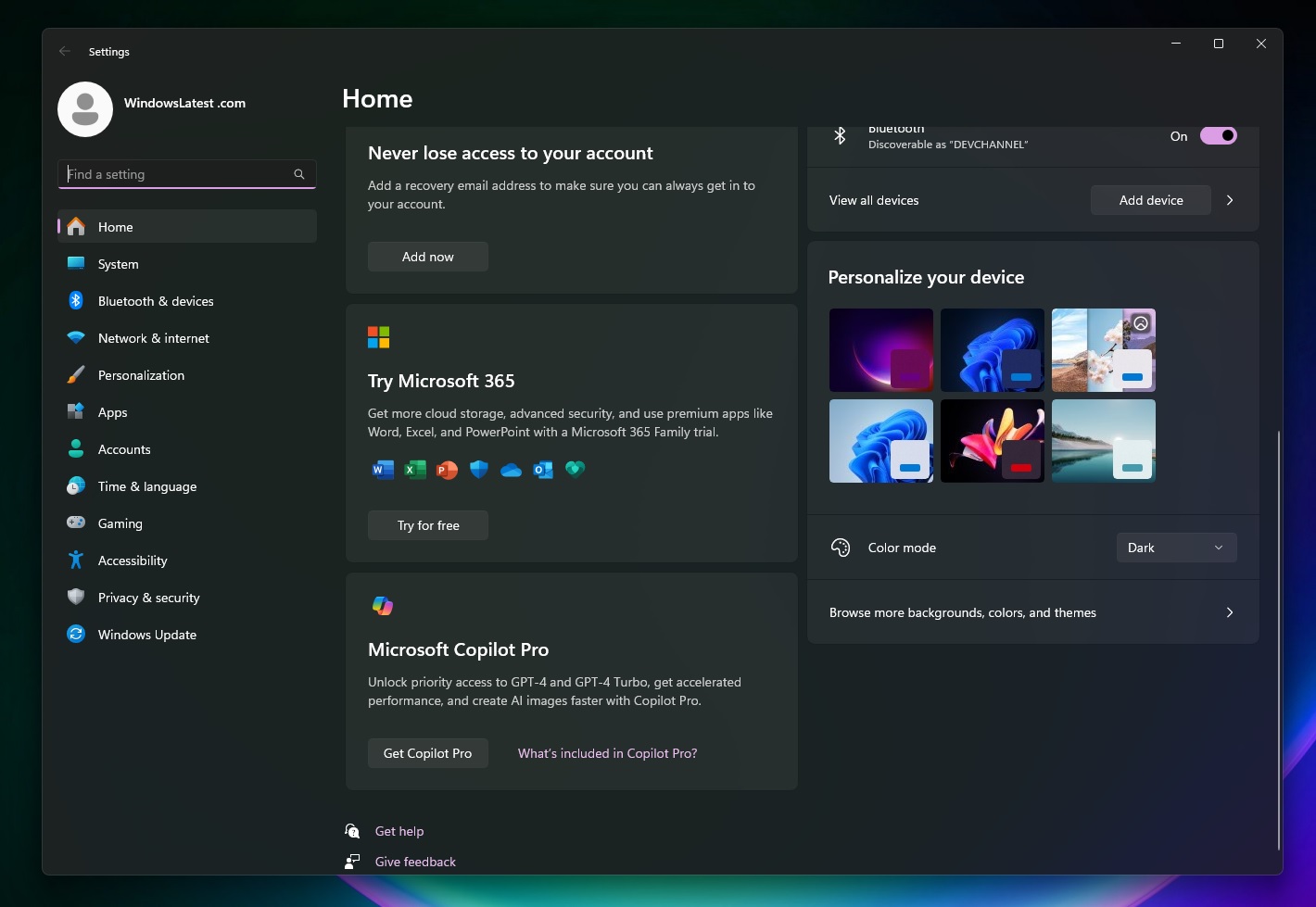
The ad says that if you get Copilot Pro, you can use newer GPT versions, including ChatGPT-4 Turbo, and create AI images faster. There are two buttons: one to get Copilot Pro and another to learn what’s included in it. Whether you like the ad, it cannot be dismissed or removed.
On the same page, there’s a section to try Microsoft 365 for free, which includes apps like Word, Excel, and PowerPoint. At the bottom of the screen, there are options to get help or give feedback about Windows.
These recommendations aren’t technically ads but rather a ” Cards ” feature, which is why you cannot dismiss or remove them. However, that’s not the only place to come across Copilot Pro recommendations.
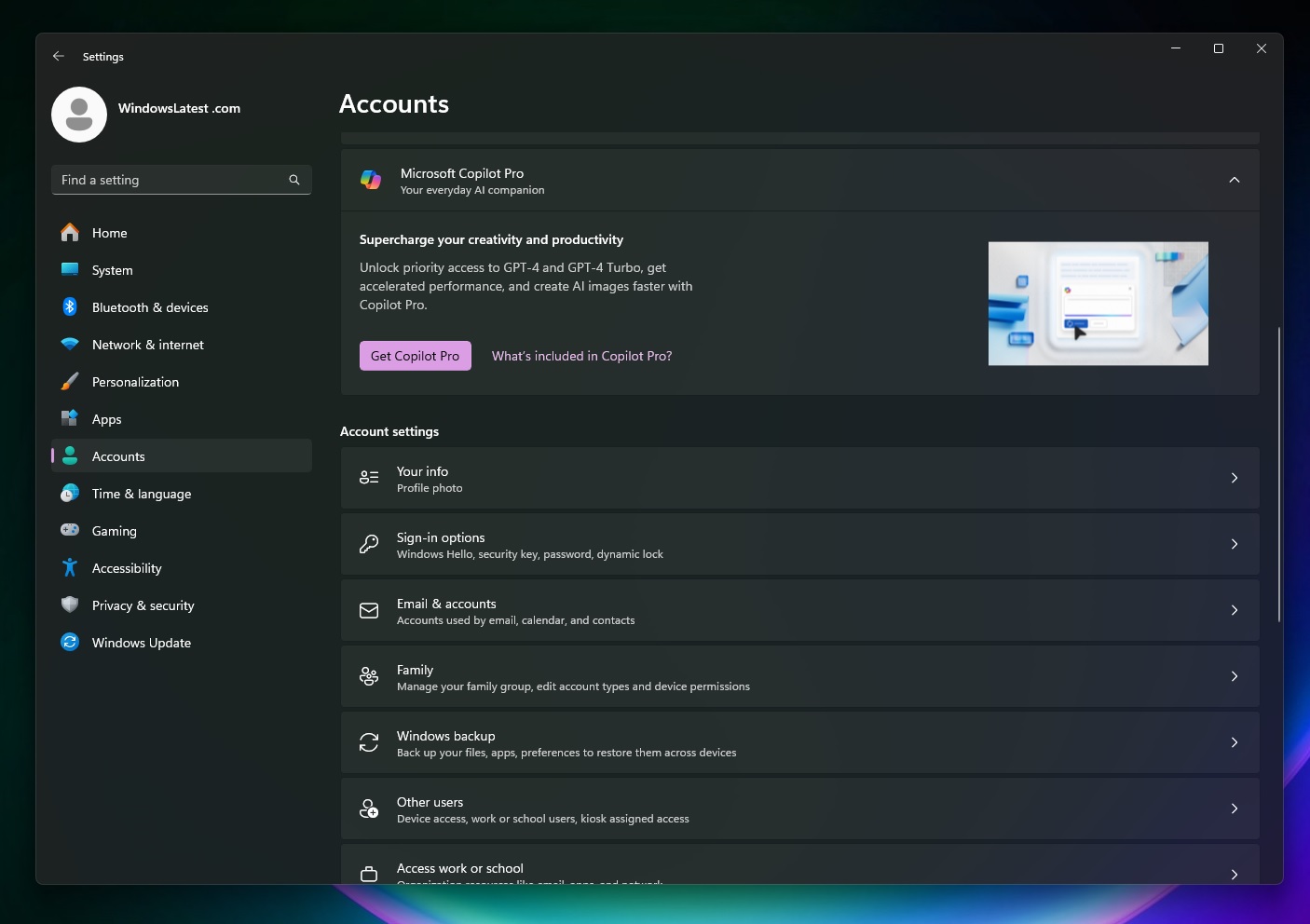
If you go to the Accounts page of Settings, where you can manage your Microsoft account, you’ll notice another Copilot Pro alert.
Starting with KB5034220, the Copilot Pro subscription card is being added to two pages of Windows Settings, and these ads will likely arrive in the production builds in the coming days.
We noticed that links for Copilot in the Settings app have a “ref” parameter in the URLs, which is typically used to track where users are coming from. In these cases, Microsoft is using the “accountspagelearnmore” and “amchomelearnmore” URL parameters to understand whether you interact with the ads in Settings.
Copilot Pro for Windows also has ads, which typically pop up when you ask the AI about services like Amazon Prime Video. Ads aren’t normally bad, but one would expect Copilot to be ad-free when paying for the service.
It’s also worth noting that these are not the first instances of ads or recommendations for Microsoft services in Windows. Similar ads have been spotted for OneDrive, Microsoft 365 and Edge in Windows 11 or 10.