Windows 10 August 2023 cumulative update is now available widely for everyone with many bug fixes. This update does not add new features to the operating system as Microsoft now focuses more on Windows 11 and next-gen Windows. August 2023 Patch Tuesday release is all about quality fixes and improvements.
Windows 10 August 2023 update has fixed as many as 87 security flaws, including three bugs that can be remotely executed. According to the official release notes on the support document, Microsoft has patched as many as 12 spoofing vulnerabilities, 8 Denial of Service vulnerabilities, and 18 Elevation of Privilege vulnerabilities.
These vulnerabilities can be exploited to take control of your device or connected network. Additionally, Microsoft has also fixed three security feature bypass security issues. It is important to understand that Microsoft now publishes security fixes for Chromium Edge separately, so these 87 flaws are strictly related to Windows.
Microsoft bundles servicing stack updates with the latest cumulative update. This means installing the Patch Tuesday update is more than enough, and you do not have to install an additional package. Microsoft says it’s including all necessary updates in the primary cumulative update.
To install the August 2023 cumulative updates, follow these steps:
- Open Windows Update Settings.
- Click on “Windows Update” and check for updates.
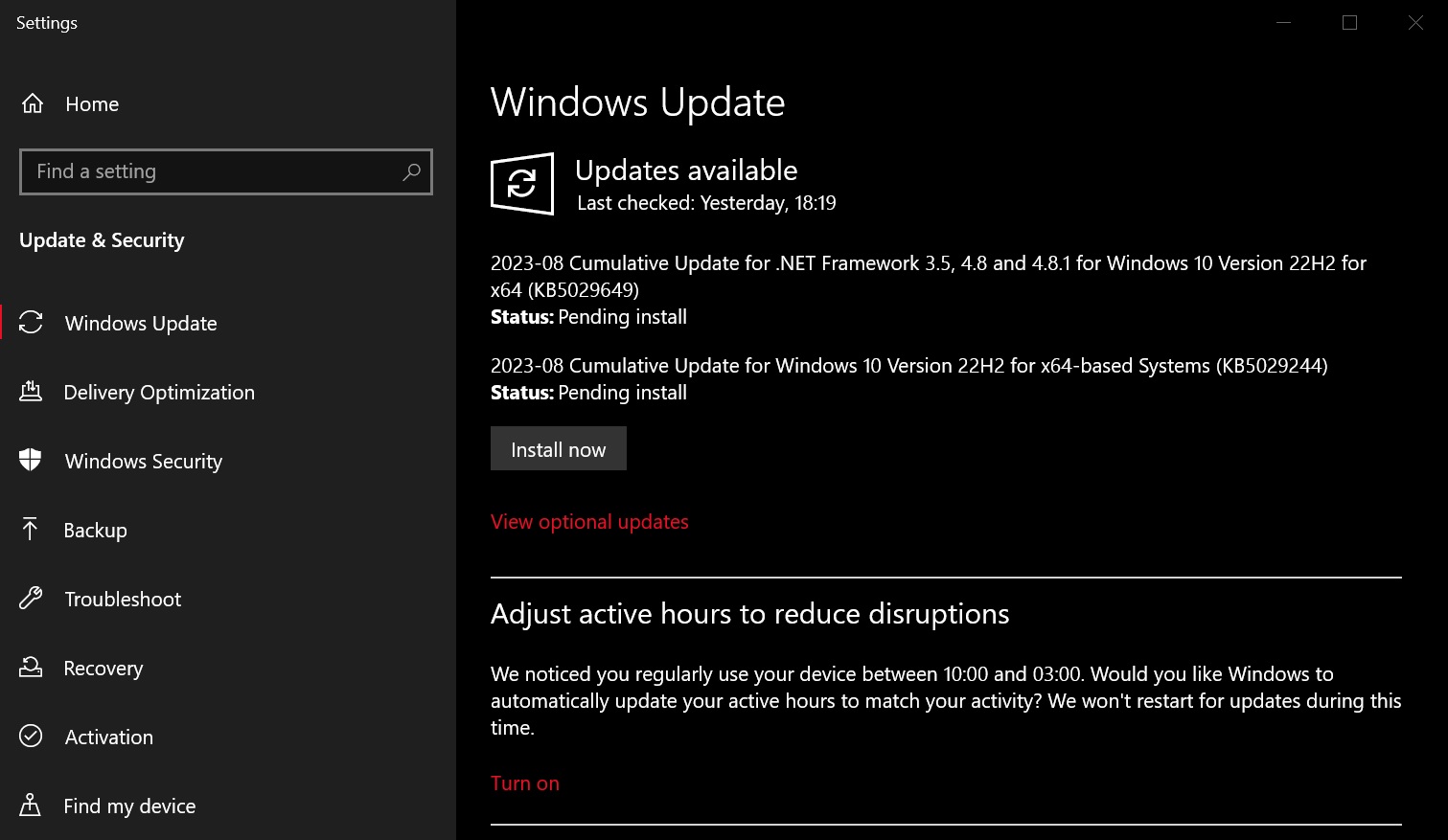
Installing the patch via Windows Update - Click on “Restart now” when prompted.
August 2023 cumulative Patch Tuesday security update bumps the build number of the operating system to Windows 10 Build 19045.3324 on version 22H2. You’ll get Windows 10 Build 19044.3324 if you are on version 21H2. Similarly, Microsoft is advancing Windows 10 version 1809 to Build 17763.4737 with today’s release.
Different build numbers do not make any difference to the update packages, as they all contain identical bug fixes.
Windows 10 August 2023 cumulative updates:
- KB5029259 (Build 10240.20107) for version 1507.
- KB5029242 (Build 14393.6167) for version 1607.
- KB5029247 (Build 17763.4737) for version 1809.
- KB5029244 (Build 19044.3324 and 19045.3324) for v21H2 and 22H2.
Windows 10 August 2023 cumulative updates issues
Microsoft says it’s unaware of any critical issues in the update, but some have encountered installation problems. One small business owner informed Windows Latest that the August 2023 update failed to install on their devices.
“Computers hanged mid-operation, and they would get stuck at the “getting windows ready” screen during a reboot. While the machines were still responsive to pings, indicating the network was active, users found it impossible to log in locally or through remote desktop protocol (RDP),” one business owner told Windows Latest.
Another user shared an unusual observation. While their PC was downloading the update, they noticed a spike in memory usage. A quick check revealed the paged pool memory had swelled, capping at 2GB by the time the update finished.
While memory spikes during updates aren’t unheard of, such an increase, especially with the paged pool, is concerning.
August 2023 Patch Tuesday updates (build 19045.332) overview
This month’s cumulative update for Windows 10 is shipping with four major bug fixes, including fixing an issue that could affect gaming on your device. Microsoft has patched an issue that caused gaming issues – the Timeout Detection and Recovery (TDR) errors.
Microsoft is also rolling out fixes for audio and display drivers. Per reports and our tests, a previous update caused the display and audio devices to disappear from Device Manager. This means Windows could not detect the devices, and drivers showed up after multiple reboots.
Another issue has been fixed where VPN connections cannot establish a connection.
How to install Microsoft August 2023 Patch Tuesday update
| Is the update available via Windows Update? | Yes | How to install the update? Open Settings > Update & Security > Windows Update. Check for updates, and click Download. Finally, restart the system when prompted. |
| Is the update available via Windows Update for Business | Yes | The update is offered via Windows Update for Business and will be installed depending on your policies. |
| Is the update available via the Microsoft Update Catalog? | Yes | To access the independent package for this particular update, use the Microsoft Update Catalog and search for the update. |
| Is the update available via Windows Server Update Services (WSUS) | Yes | You can manually deploy the update using WSUS. Microsoft has confirmed all mediums are open for business customers. |
As for other versions of Windows, the process remains the same. It’s generally a good idea to download Patch Tuesday updates on the first day, but you can always wait for more feedback from early adopters.






















