You can now use ChatGPT-4 Turbo alongside plugin support for free on Bing Chat (Microsoft Copilot).
Microsoft is rolling out Bing Chat’s ChatGPT-4 Turbo model to select random testers for free. Microsoft also plans to upgrade the Code Interpreter feature to align it with OpenAI’s capabilities. This means Code Interpreter in Microsoft Copilot will soon be able to deal with more complex programming or data questions.
GPT-4 Turbo is a new model for ChatGPT based on the existing GPT-4. It includes information through April 2023, so it can answer your questions more accurately if you specifically ask about recent events. ChatGPT’s GPT-4 Turbo is for plus subscribers only and is not free unless you’re willing to use Microsoft Copilot.
Microsoft sources confirmed the company is rolling out ChatGPT’s newest model to Bing Chat, but it is important to understand that Bing switches between the ‘models’ depending on the query.
Whether you have access to ChatGPT Turbo 4 via Bing Chat depends entirely on your luck, but Microsoft has confirmed it plans to expand the rollout in the coming weeks.
It’s also worth noting that Microsoft does not favour specific accounts or regions as the process is entirely random and is officially termed “A/B” testing.
How do you know if you can access GPT-4 Turbo via Bing Chat?
So, how do you know whether you can access Bing Chat’s GPT-4 Turbo model? The easiest way is to open Bing.com/chat, start a new topic, and view the webpage’s source.
Use Edge or Chrome’s “Find on page” feature, and look for dlgpt4t.
If you spot references to dlgpt4t on the web page’s source code, you can access the newest OpenAI model.
On mobile devices, you can verify your free ChatGPT-4 Turbo eligibility by uploading an image (preferably an abstract image) and asking Bing Chat to explain the emotions.
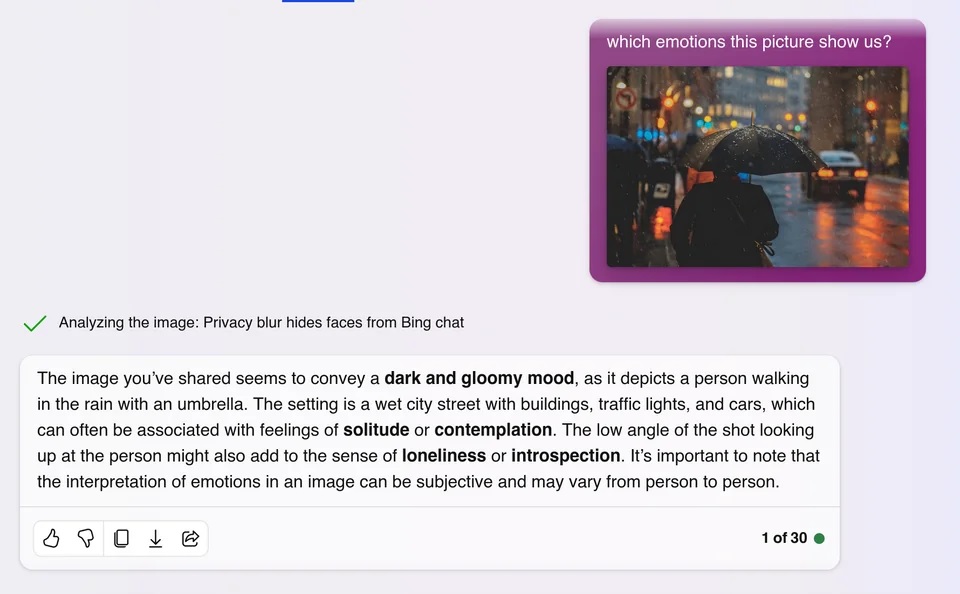
Unlike the older models, Bing Chat’s GPT-4 Turbo can identify and talk freely about emotions without screaming it’s an AI model.
Bing Chat plugins and no search mode
Microsoft doesn’t want ChatGPT’s info to get dusty, so it has enabled Bing Search integration by default. However, thanks to the new plugins tab, you can now turn off the “search” plugin to disable Bing entirely.
When the “search” plugin is disabled, Bing Chat doesn’t scan the Bing search index for answers. Without the search plugin, Bing relies entirely on its trained data.
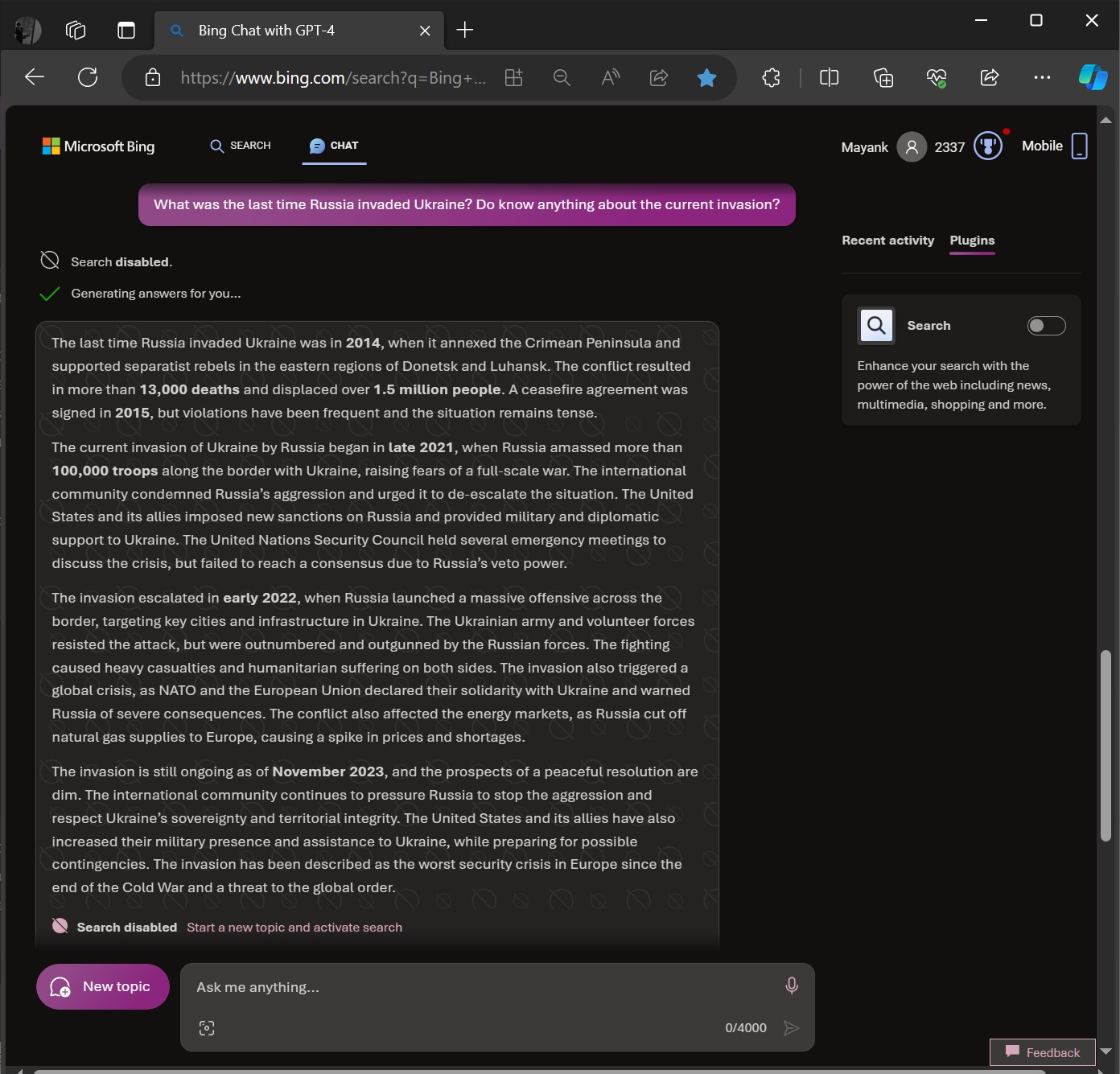
As shown in the above screenshot, if you ask Bing Chat about events between January and April 2023 and it can answer, you already have access to the GPT-4 Turbo model.
Microsoft may switch between OpenAI and its models depending on the search query and mode selected in Bing Chat.


























