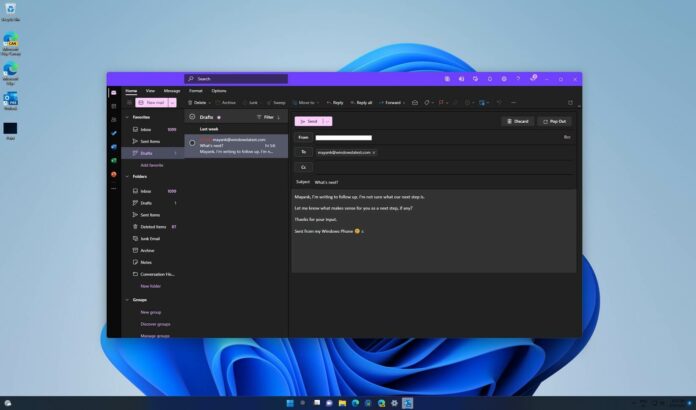Microsoft has started testing or rolling out a new message/alert box in Windows 11’s inbox Mail & Calendar as it plans to kill the legacy apps in 2024. If you’re subscribed to Microsoft 365 and open the Mail app in Windows 11, you will notice a new alert titled “In 2024, Windows Mail and Calendar are becoming Outlook”.
The notice in the screenshot currently shows up for paid subscribers only, but it should also appear in the free Outlook soon. Microsoft is replacing the full-fledged Mail & Calendar apps with a web-based (Microsoft Edge-powered) Outlook.com app for everyone, including Microsoft 365 subscribers and free account users.
This new Outlook app is part of the tech giant’s years-long efforts to unify the mail experience on Windows and create One Outlook. Microsoft wants to replace the existing Win32 Outlook and UWP Mail & Calendar apps with Outlook based on Outlook.com via Microsoft Edge.
In a support document accessible only to Microsoft 365 business users, Microsoft confirmed it had started the migration process for Mail and Calendar app users. As part of the transition process, some of you will see today’s alert informing you about the upcoming changes to Windows 11’s mail apps.
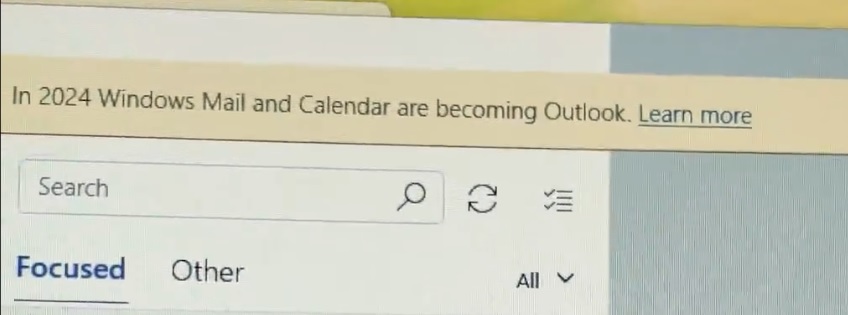
In August 2023, Microsoft will automatically start moving some Mail & Calendar app users to the new Outlook for Windows. Users can opt-out and return if they want to by clicking the toggle in the top right corner.
“In late August of 2023, we will also begin a process of auto-migrating Mail & Calendar app users to the new Outlook for Windows with an option to go back if they choose,” the company said in a Microsoft 365 advisory message (MC650424).
Starting in 2024, all new Windows 11 devices will come with the new Outlook for Windows.
Microsoft has promised the transition would be as “user friendly” as possible. You can always switch to the new Outlook by clicking the “Try the new Outlook.” When you click the toggle, Microsoft will download the new Outlook for Windows from the Microsoft Store, which may take several minutes to complete.

Once done, Windows Mail and Calendar apps will automatically redirect to the new Outlook app. You can import your accounts and settings and use third-party services like Gmail and Yahoo.
It is worth noting the new Outlook app offers a lot of features, but it’s still a web-wrapper at the end of the day. If you dislike web apps, you may not like the new Outlook app. Thankfully, switching back to the Mail and Calendar apps is possible by clicking the “new Outlook for Windows” toggle again.
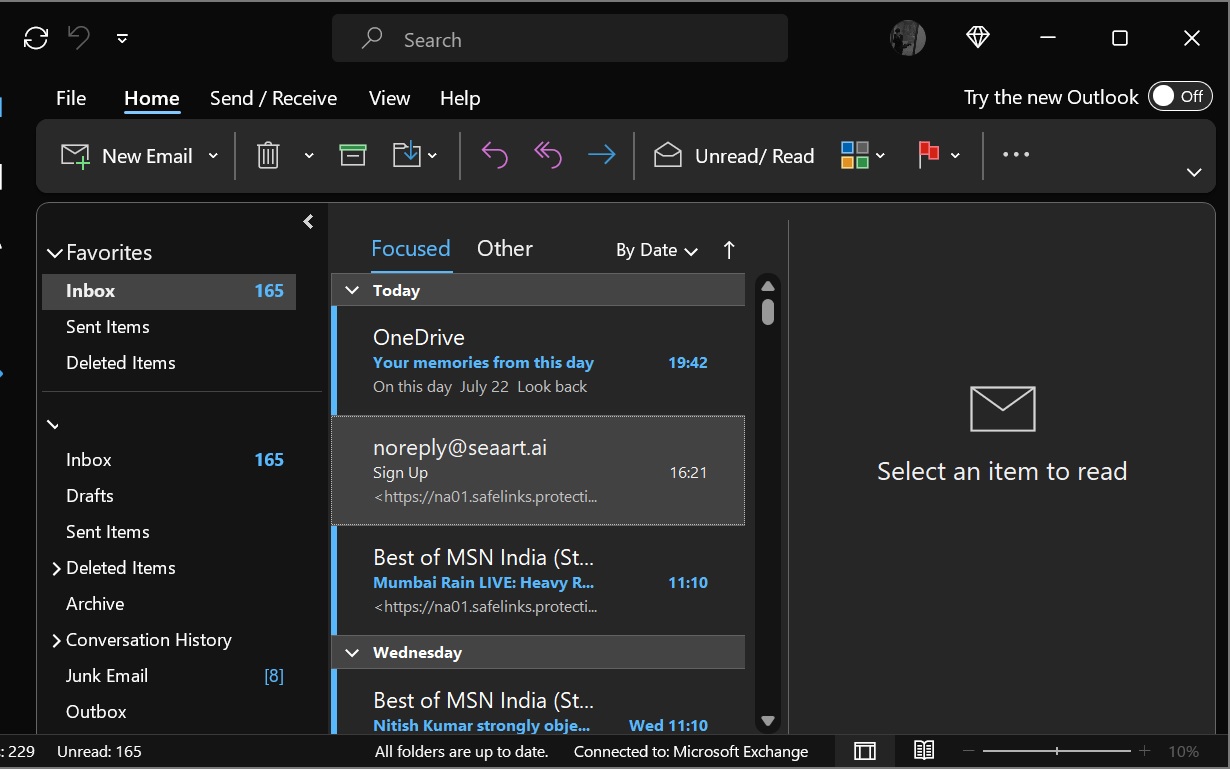
The company encourages feedback on the new Outlook experience to address potential improvements before the Windows Mail and Calendar support ends in 2024.
It is worth noting the company plans to download and install the new Outlook app automatically in the coming months and redirect everyone.
As always, you can switch back to the old Outlook apps, which remain accessible via the Microsoft Store.