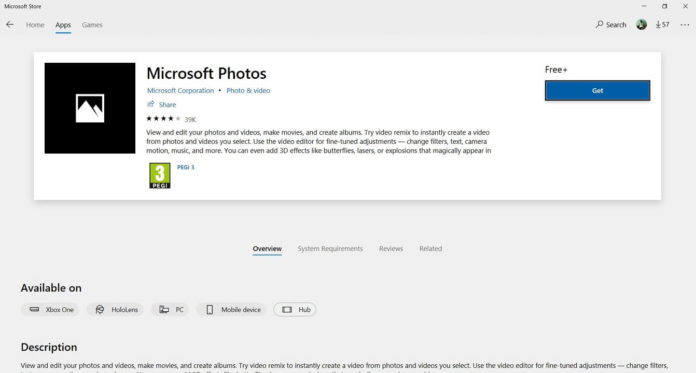Microsoft Photos app also comes with video editing feature and you can use it to create video from your own media. While it still can’t replace a professional video editor, it can help you with most of the basic tasks. Microsoft Photos app is aimed at consumers and it’s not meant to be a professional video editing app.
Microsoft Photos for Windows 10 is today receiving a new update that adds support for hardware acceleration which is aimed at video editing. Hardware acceleration is supposed to offload software to hardware which specializes in it.
It looks like the hardware acceleration feature in Microsoft Photos app is supposed to utilize specialized hardware located in supported devices – GPU or CPU. For example, the can utilize a processor or GPU that is designed for fast video rendering and encoding.
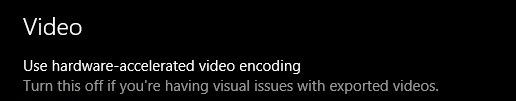
You can enable support for hardware acceleration in Microsoft Photos app if you have good hardware. But you’re recommended to disable it if you experience bugs or stability issues while using the app.
As you can see in the above screenshot, settings in Photos app recommends users to disable hardware acceleration feature if you’re having visual issues with exported video.
At the time of writing this story, the update for Microsoft Photos app is available for everyone.