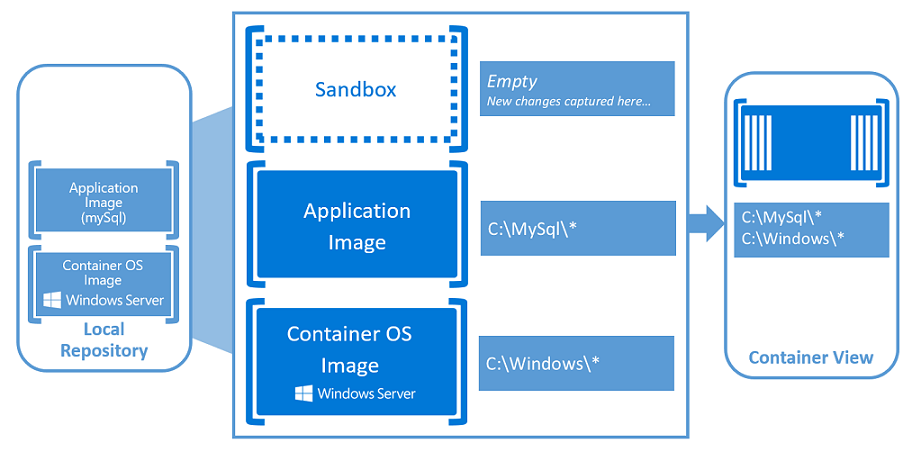If you’re a IT pro or a cloud computing geek, you might find useful knowing that Windows Containers are now enabled for testing and previewing on the latest Windows 10 Insider Preview build 14352
Well, as a future engineer and IT pro I could basically spend hours talking about containers and how they work and can be useful these days, but I’ll go straight to the point saying that containers are “an isolated place where an application can run without affecting the rest of the system and without the system affecting the application. Containers are the next evolution in virtualization.”
If you want to have a look at this new technology and try it out, this article will guide you thought the steps of installation and set up of this new feature. It’s not a big deal that requires any special skill, just the basics of Windows Powershell to better understand what you’re doing
Here are some useful links