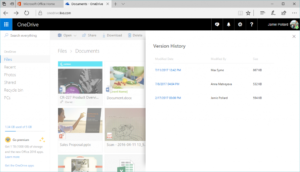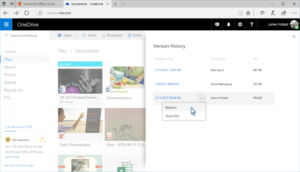Microsoft has today announced in their blog post that they are expanding the roll out of version history support for all files types from today. With version history support now you can see and restore older versions of all your files in your OneDrive. Earlier the version history feature was available only for Office files stored on OneDrive’s uservoice.
Microsoft reiterated that OneDrive is committed to helping you focus on being more productive. Version history is now compatible with all file types so you’ll be able to restore or download a previous version of any file. Microsoft also said that OneDrive will keep an older version of your files for 30 days so that you have enough time to recover an older edit of the files.
To use this new feature simply go to OneDrive.com web page and right-click on the file that you want to restore or want to view the previous version of it. Then select Version history and it will show you the date of the previous revisions and also the name of the user who modified it.
The expanded version history support on OneDrive has now started rolling out and will be available to everyone. It’s a really cool feature to have on Microsoft’s OneDrive.