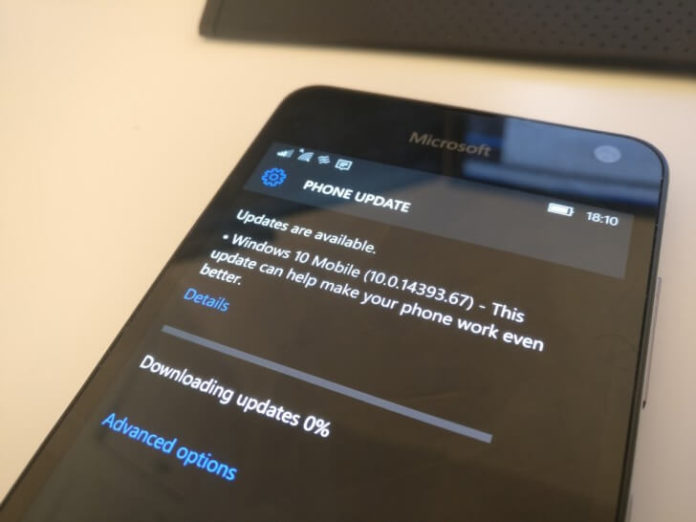Earlier today Microsoft rolled out build 15063.966 for Windows 10 Mobile devices running the Creators Update version (1703) and surprisingly there was no update for devices with Windows 10 Mobile Anniversary Update. Microsoft didn’t release new cumulative updates for Windows Phones when they launched Cumulative Update for Windows 10 PCs as a part of Patch Tuesday last week.
But now they have finally released the Build 14393.2125 for smartphones running the Windows 10 Mobile Anniversary Update (version 1607). Like the regular Cumulative Updates, this build also brings bug fixes, performance, and security improvements. It does contain the long-awaited bug fix regarding the issue of Microsoft Edge which was not able to render PDF files in it.
Microsoft has fixed this issue of Microsoft Edge which means that it would be able to render PDFs properly. Apart from this bug fix, there are not much to be talked about this build which contains mainly the regular bug fixes and performance improvements. There are very few Windows Phones users running Windows 10 Mobile and even smaller number of users are running the Windows 10 Mobile Anniversary update.
Microsoft has last year announced that they have stopped working on developing new features for Windows 10 mobile and would receive only the Cumulative updates and other security updates in future until the end of life support for Windows 10 mobile deadline date reaches. Its good to see Microsoft fixing the bugs or issues raised by Windows 10 mobile users like the issue of improper or failed PDFs rendering on Edge.
Users running Windows 10 Mobile Anniversary Update can go to their phone’s settings app and select “Windows update” setting and check for update. You will then see that downloading of this update will begin and it will notify you when it is ready to update. If you are not seeing this update we request you to kindly wait for few hours before checking for update again as Microsoft offers these update in batches.